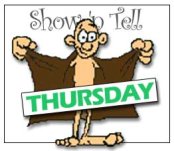
OK, so I’m taking advantage of the West coast time frame and sneaking this in under the wire.
When you’re editing your Desktop policy’s Mail Template Information section, be sure to have a copy of the template you specify on your local machine. If you don’t, you’ll get an error when the field is validated. The intent it to be sure that the file exists on the server, but it only looks at the local drive. If you’re only using the stock templates, you won’t run into this issue, but if you have created custom templates, or single copy templates that don’t use the stock filename (and you wouldn’t do that with a SCT file, right?), then you may run into this.
Simply create a copy or replica on your local machine, and you’ll be error-free. This only applies to Domino directories using the version 7 template, 6.5 didn’t include this check.