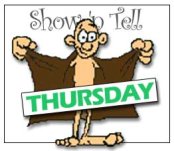
It’s still Thursday here, so I can still categorize it as SNTT. I got an email from someone who attended my session at the ADMIN2006 conference regarding multi-versioning and how to configure a new server to use an older release of Domino. Here’s the email (not a native English writer, so be nice):
We have got i5 with Domino 6.5.4 and 7 running. How can I install a new 6.5.4 version on the domino. When we create a new server it is installed with the R7. Would very much appreciate receiving a hint.
Well, I initially thought that it was an option field when using the CFGDOMSVR command, but looking at it and all the options (and there are lots) it wasn’t there. You’d think it would be one, but it’s not. Did a little digging and found the answer.
First, a little background. Multi-versioning support on iSeries allows you to run multiple Domino partitions using different Domino servers releases, and came out with 6.0.3 and 6.5. So that means you can have and 6.5.4 server running along side a Domino 7.0.1 server. Great for testing new releases, or when you have to be tied to a particular release for some reason, say Quickplace or Sametime. The problem this admin was having comes from the fact that when you install a newer version of Domino all the commands such as CFGDOMSVR and UPDDOMSVR get called from the library for the latest release. That means that any new server that is configured gets setup with the latest release of Domino.
If you need to create a new server using an older code base, you need to specify the library for that code base when you call the command, so to create a Domino server that runs on 6.5.4, you would enter QDOMINO654/CFGDOMSVR.
For more info on multi-versioning on the iSeries, check out document Introduction to Multi-versioning Domino for iSeries.