Last week, I was working on a few year-end items, one of which was maintaining my Salesforce Admin certification. Three times a year, Salesforce puts a release out and to maintain your certifications you must complete maintenance which is done on their excellent Trailhead platform. It’s a module and there is a challenge at the end that must be completed to pass. This was my first time going through the certification maintenance.
I was working on the challenge and had done it correctly, but I was getting an error when I went to check it saying that the expected value on the field that was suppposed to be updated. But…it was there! I tried again after a few minutes thinking it was an indexing issue, but got the same result.
I then tried to find another way to confirm that the value was set properly, aside from looking at it in the Object Manager. Searching around I found a custom report type that could be used to show me what I wanted.
Opening the Setup and going to Report Types from the Setup quick search, I created a new report type. I selected “Entity Definitions” as the Primary object and then set the name of the Report Type. As the next level in the relationship, I chose Field Definitions. After that, I clicked Save and went to the Report app in the main UI.
In the Reports interface, I created a new report using the Custom Report Type I created in the previous step. In the Filters tab, I set the options to Show Me all entity definitions, set te Created Date to All Time, set the Label to equal the object I was working on, in this case Contact. I also further refined it to filter out on the metadata I was working on (left out since this is related to certification) and set it to “not equal "”" so it only returned items that had a value for that piece of metadata.
This reduced the number of settings from about a dozen to three.
Then on the Outline tab, I added two columns. One for the Field Enum or ID and the other for the piece of metadata I was looking for. Then I ran and saved the report and it showed that the values were properly set according to what was required in the challenge. See the image below for what it looks like in Report builder.
I ended up opening a case, but being the holiday it took a day or so to get a response. While adding the support person to my org, I tried the challenge again and it passed with no change on my part. I guess it was an indexing issue, but it was very cool to find this little tool for use in the future.
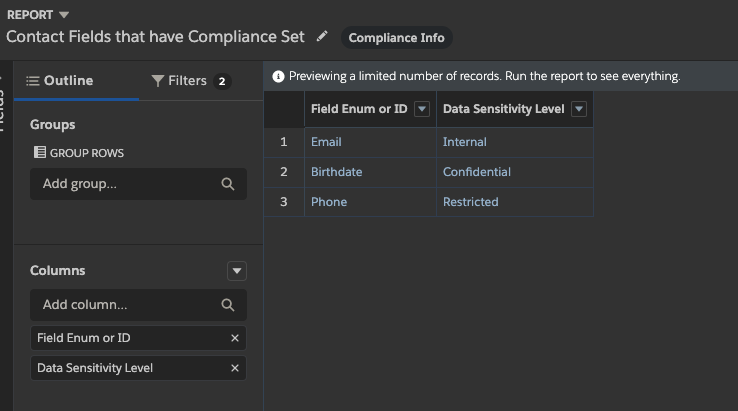
Reference: Create Reports from Data Classification Metadata