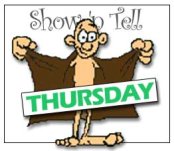
In a tweet a couple of weeks ago, I mentioned that Chris Whisonant and I were testing out creating Quickr Entry places, and how much fun admins have creating XML. To create an entry place you use a qptool command that requires either individual user email addresses, or you can use an XML file to create places in batch mode. Gee, seems like fun, manually creating and XML file that looks like (adapted from the Quickr InfoCenter):
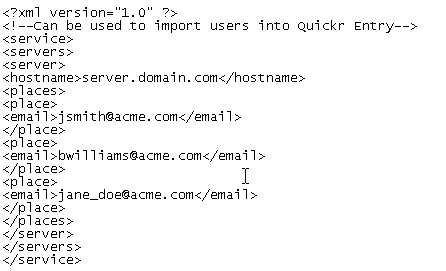
There had to be an easier way, so I tweeted that I’d look into it. After all, laziness is the mother of invention. Well, last week when I was in Reno, instead of playing blackjack or craps, I set out to create a script to create the XML file. After a little trial and error, I’ve got two files, one to take all the entries in the Domino directory and pulls their email addresses into an XML file, and the other pulls selected entries in. Import them into either your Domino directory if you want to run the either agent, and then you can run the agent.
The resulting XML file can then be uploaded to the Quickr server and used with the qptool command to create the places. Check out the Create Lotus Quickr Entry Places Quickr InfoCenter article for the details.
Hope you find this useful! I’m sure there’s someone that will improve it, and if so, please post any updates here so we can all share.